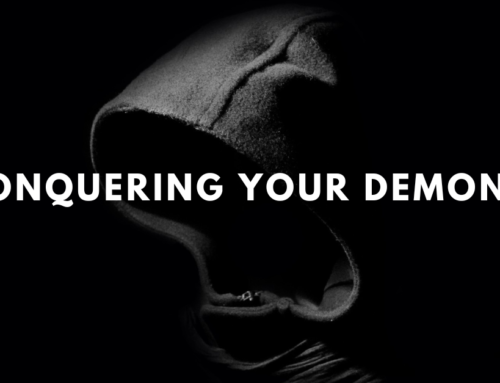The business world has seen unprecedented changes since the start of COVID-19. Everything from retail to aviation is undergoing radical overhauls. Business is increasingly happening across digital platforms, and not face-to-face, in a room, like it was in the Before Times. Unsurprisingly, negotiations and business pitches have presented new and unique challenges of their own.
How you present yourself and your product digitally, camera-to-screen, offers new advantages and drawbacks exclusive to remote pitching. It could be an entirely alien way for many in how they deliver their business pitch, and for some, it can be a minefield.
With more sales and office tasks taking place via video conferencing platforms like Zoom, Skype and Microsoft Teams, look to adapt your sales pitch so that it can be better communicated across these mediums.
Here are five tips to ensure your remote business pitch is maximised for success:
1) Simplify your slides (but don’t rely on them to tell your story)
First of all, don’t make your slides too busy. In virtual pitch meetings, as opposed to in-person pitches, slides are more difficult to make out. This isn’t to say you should abandon slides altogether, but it’s important to simplify them and not make them too text- or graphic-heavy. For example, with graphics contained within a slide – especially elaborate ones – your audience may struggle to make out what it is you want them to see over a screen.
Instead, rely on communicating the story of your product. Bring the details and the advantages to the fore verbally. Build it into a narrative. A sharp, well-paced, and highly descriptive overview of your product is going to serve you much better than hard-to-make-out slides packed with generic slogans and/or indecipherable graphics. These clean, well-designed pitch deck templates could offer you some inspiration for the next time you’re preparing your slides.
2) Prepare, prepare, prepare
- Prepare your product (or service): If you’re going with the less-slides-more-talk route, make sure you know right down to the minutest detail what you’re offering. Before your virtual pitch, write down on a series of cue cards short descriptions of who you are and what your product/service is, right through to what you can guarantee your product/service will offer. Also, leave one or two cue cards at the end for answers to any anticipated questions your prospects may have.
- Prepare for your audience: Make sure you research the customer that you hope will want to avail your product/service. Seeing that you know about their company and who they are will put them at ease and help communicate your belief that your product/service can address specific pain points of theirs. Invest some time in visiting their website and even their social media pages.
- Prepare your platform: Whatever video conferencing platform you’re using, ensure that you are in good command of its technical intricacies. There is nothing worse – especially if your pitch is centred on tech products – than if you, the seller, struggle to utilise tech in delivering your pitch on a commonly used platform.
3) Ensure top-notch video tech

For your important pitch, facetiming with your client on your smartphone, even if it’s the latest model, just won’t cut it.
If it’s within your means, acquire the best laptop, audio and even lighting equipment (the latter especially if you’re using any visual props). Also, unlike with Facetime and other mobile-based videoconferencing platforms, making your remote pitch via a laptop and camera setup ensures that the client can see you, your workspace and the area around you. This is important for establishing not only yourself but also your work environment. Plus, it provides you with a quasi-stage if your pitch requires a lot of physical movement and/or areas to the left or right of you to display your product.
4) Cut out the noise!
In a high-stakes virtual pitch, where you really want you and your product/service to come across well, it’s essential you cut out all background noise or interference. Quite likely, either individually or in a group, some of your potential clients will be wearing earphones to better hear you. Problem is, they’ll not only be able to hear you crystal clear, but any background noise, too.
Some measures to take to ensure you and your prospective customers aren’t affected by noisy interruptions could be to:
- Pick the quietest room in your house or office, preferably away from whatever side of your dwelling is closest to noisy neighbours or a busy road.
- Log into your session at least 15-30 minutes before your pitch is scheduled to start. Prepare your sound levels, making sure there is no buzz from your lighting rig if you have one, or any external noise.
- If you are home schooling, try and arrange for a relative or friend to watch your kids for the duration of your virtual pitch. Unsupervised kids playing in another area of your house may distract you or your prospective buyer.
- Mute other applications that may be open on your device. The last thing you want just as you reach the high point of your pitch is an email notification pinging across your audio feed.
5) Background check
In preparing for your remote pitch, ensure you fill your background with something that will reflect you, your business or your product. Or, if you think this might be too busy and distract your prospective buyer, go for the minimalist approach and keep your background organised and pared back, leaving you and your presentation the centre of attention.
Perhaps the room you’re doing your pitch in isn’t visually arresting enough for your prospective client whatever direction you point your camera. If this is the case, you could choose a video conferencing platform such as Zoom that allows you to incorporate a virtual background software to overlay your real-life background. However, it’s important you choose a background that keeps to the theme of your pitch. Also, a drawback of going the virtual background route is that you will drop some resolution around your body when put against the background you choose, which may distract from the pitch you are trying to deliver.
This tutorial guides you in properly setting up your preferred virtual background on various virtual platforms, including Zoom, Skype and Google Meet.
6) Keep it natural
With in-person, pre-Covid pitches, it was easy to maintain a more natural feel with regard to how you communicated with your customers – establishing eye contact, expressive body language, shaking hands and so on. However, when you’re communicating your pitch via a video conferencing platform, it might be hard to recreate this. One way to overcome this is to focus on your camera lens as if the lens is the face of the person you’re speaking to. Don’t glance away too often to get cues from scripts off-camera – it will be less engaging for the viewer.
Going virtual with your pitch is by no means a disadvantage, but offers opportunities to be creative and test out ideas that are fun and engaging while staying professional and authentic. Put in the research to really understand your customer or the prospective investor and rehearse sufficiently to help you stand out for the right reasons.
To your success,
Mario
[Visit www.mariosingh.com now to enjoy a FREE e-book of my latest “37 Essential Principles for Massive Success” when you subscribe!]