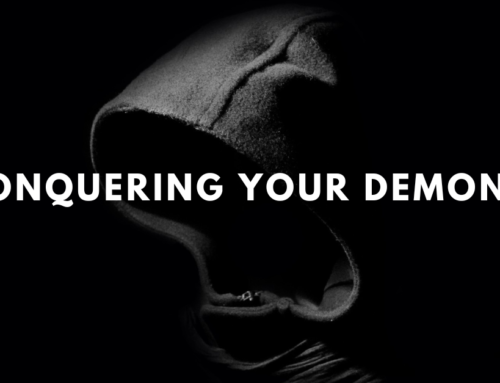‘Communication is key’ is a cliche that’s been run to the ground. But it’s an age-old truth for a reason – without communication, nothing gets accomplished. Language is a defining feature of the human experience, and it’s what drives us to collaborate and push society forward.
Unfortunately, communication is also incredibly difficult. Doubly so in a time like the COVID-19 pandemic that’s forced everybody to go virtual – a space with its own set of rules and things to consider.
So how do we make communication smoother for the people we work with? Here are four simple tips to keep your workplace’s communication lines open – even if they’re virtual.
1) Keep it Friendly
One of the biggest struggles we’ve had since moving to the virtual workplace is just how confusing it can be to compartmentalise work life and home life. In the pre-pandemic world, the home served as a respite from all the stress and anxiety from professional life. But now that everything’s blended together, we get confused about what things belong where.
In general, it’s a good communication strategy to keep work and home lives separate, especially with the current situation. However, there is one thing about the blended work/home that you can lean into, which is making the workplace feel more like a family.
When you make the workplace more friendly, it helps your staff feel like not all is lost when the workplace and office are forced to blend. Having a family at work means they can take the best parts of home life – the rest and family kinship – with them, even at work.
Plus, keeping the workplace more family-like is also a great way to get people to be responsive. In the past, with face-to-face offices, it might’ve been as simple as micromanaging and reminding people to do their tasks. But with the digital world becoming our new workplace, it’s a lot easier for people to put off their tasks and even seenzone you when you ask them to do it. That tendency to avoid work is something that can be circumvented when you become a leader that people actually want to respond to.
So don’t be afraid to call for game nights, or do daily check ins and motivational messages to start the day. Treat your staff like a family, and they’ll give you work that can carry a home.
2) Make Meetings Shorter

Even back when things were decidedly in the real world, meetings always had a tendency to be a drag. Sometimes you get called to sit in a meeting where you’re not really needed, but you also aren’t allowed to drift off lest you get called out for being inattentive. And that attention span becomes even more crucial in the virtual world, where it’s much more difficult to gauge how engaged an employee is.
Luckily, there’s an easy way to fix it and that’s having shorter, more intimate meetings. Just invite only the colleagues that absolutely need to be present in a meeting. That way you can fight against call fatigue, and keep everybody engaged and aware of the things they need to do.
3) Actually, Maybe Sometimes Don’t Have Meetings at All
One advantage of the virtual world is that you actually might not even need to have meetings at all to get things done.
With messenger services, it’s easy to backread and hold people accountable for deliverables because everyone’s able to see what time certain tasks were sent and when those tasks were meant to be submitted. In truth, this is quicker than having a meeting that only lasts 3 minutes when you could really just have materials and tasks at the ready for people to read.
Of course, this doesn’t work for everyone, and that’s why it’s not entirely advisable to cut meetings out altogether. But if we’re forced to be stuck in the digital world for a while, it might help to lean into it and take advantage of the power of the internet to improve efficiency.
4) Use the Right Tools
One final thing you might want to consider is to think about the tools you’re using at work. Obviously, you already probably have a messaging system in place at your workplace. However, it wouldn’t hurt to stop and consider whether the platform of your choice is the most efficient.
For more task-oriented jobs, you might want to consider services like Discord or Slack that can let users start separate threads and channels for different topics. Of course, there’s also Telegram and Viber that allow better chat security. Or maybe even Facebook Messenger if you just want convenience and one-stop messaging. The possibilities for what to use are endless, and not just limited to the usual Skype. Zoom, or Microsoft Teams.
Convene with your team and allow them to suggest which tools might make it better for them to communicate and ultimately get the work done.
To your success,
Mario
[Visit www.mariosingh.com now to enjoy a FREE e-book of my latest “37 Essential Principles for Massive Success” when you subscribe!]